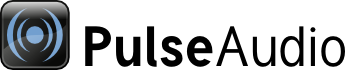
| Home | About | Community | Download | Documentation | Planet |
↩ Back to Developer Documentation
Writing new PulseAudio modules
Introduction
I want to rewrite the JACK modules from scratch, and in order to do that I need to know how modules work and how to use the PulseAudio APIs. Instead of reading the sources I'd like to have a friendly guide that tells me what to do. Because there isn't such a guide, I'll write it myself as I learn stuff by other means. Hopefully this will be useful for future module writers too.
This documentation is for the "master" branch in the git, which will eventually become the 0.9.7 release. After 0.9.7 I think I will keep updating these pages as git changes (the APIs needed to write modules are mostly considered internal and thus unstable), but keeping the information for 0.9.7 users there too.
This is a wiki, so please improve this yourself whenever you spot inaccuracies, confusion, bad English or straight lies.
Update May 6, 2008: It's been now eight months since this tutorial was last edited. I didn't finish the JACK modules (Lennart made them good enough for the 0.9.7 release), and I didn't finish this tutorial, nor have I been keeping this up to date for the parts that have been written. If you notice something that has changed since 0.9.7, please fix it, or at least add a note about it. Also, I claim no ownership over this tutorial, so if you have more time and motivation than me, feel free to improve it in any way you want. --tanuk
What is a module?
A module is a shared object file that contains implementations of certain functions. The daemon loads the modules from a predefined directory, which by default is /usr/local/lib/pulse-
Compiling to a shared object file
This section is here in the case you're like me and don't know anything about the specifics of shared object compilation. This works on my machine:
gcc -g -shared -o module-<yourmodule>.so module-<yourmodule>.c
Copy the resulting .so file to the modules directory and you're done, you can now load your module by running pactl and saying "load-module module-
Update on July 30 2008: Sometime it is not so straightforward, as your module uses some definitions and variables from other files and libraries. You probably use the PulseAudio configure script and Makefile to build your module. In the case, you may update configure.ac and Makefile.am to add your module support.
Here is a code snippet in configure.ac, which adds an optional module abc as an example:
...
#### ABC support ####
AC_ARG_ENABLE([abc],
AC_HELP_STRING([--disable-abc],[Disable optional ABC module support]),
[
case "${enableval}" in
yes) abc=yes ;;
no) abc=no ;;
*) AC_MSG_ERROR(bad value ${enableval} for --disable-abc) ;;
esac
],
[abc=no])
if test "x${abc}" != xno ; then
if test "x$HAVE_DBUS" = x1 && test "x$HAVE_GLIB20" = x1 ; then
AC_DEFINE([ABC], 1, [Have ABC module.])
ABC=1
else
ABC=0
fi
else
ABC=0
fi
AM_CONDITIONAL([ABC], [test "x$ABC" = x1])
...
Here is a code snippet to add abc module to src/Makefile.am
...
if ABC
modlibexec_LTLIBRARIES += \
libdbus-util.la \
module-abc.la
endif
...
module_abc_la_SOURCES = modules/module-abc.c
module_abc_la_LDFLAGS = -module -avoid-version
module_abc_la_LIBADD = $(AM_LIBADD) $(DBUS_LIBS) $(GLIB20_LIBS) libpulsecore.la
module_abc_la_CFLAGS = $(AM_CFLAGS) $(DBUS_CFLAGS) $(GLIB20_CFLAGS)
...
In configure script and Makefile.am, the module may have some dependencies. You need find the right position to add those codes. -stanley
Required functions
There is one function that every module must implement, the daemon refuses to load the module if it isn't present.
int pa__init(pa_module* m);
pa_init is called when the daemon loads the module. Any initialization work is supposed to be done in the pa_init function.
Some modules may be such that their purpose becomes fulfilled already during the initialization. However, most modules need to do some cleanup work when they are unloaded, so some kind of "destructor" is almost mandatory too. It is called pa__done.
void pa__done(pa_module* m);
The return value of pa__init tells the daemon whether the initialization succeeded or not. A negative number means failure and zero or greater means success. If pa__init fails, pa__done won't be called.
The pa_module type is defined in [source:branches/lennart/src/pulsecore/module.h pulsecore/module.h] and will be explained later.
So the minimal module that the daemon agrees to load is:
#include <pulsecore/module.h>
int pa__init(pa_module* m)
{
return 0;
}
Optional functions
There are a few other functions that are loaded from the .so file if they are implemented.
const char* pa__get_author();
const char* pa__get_description();
const char* pa__get_usage();
const char* pa__get_version();
These strings give additional information about the module, which may be extracted from the modules by running:
pulseaudio --dump-modules --verbose
You can do these functions more compactly with macros that are defined in module.h. This example is from module-null-sink.c:
PA_MODULE_AUTHOR("Lennart Poettering")
PA_MODULE_DESCRIPTION("Clocked NULL sink")
PA_MODULE_VERSION(PACKAGE_VERSION)
PA_MODULE_USAGE(
"format=<sample format> "
"channels=<number of channels> "
"rate=<sample rate> "
"sink_name=<name of sink>"
"channel_map=<channel map>"
"description=<description for the sink>")
Static linking of modules
It is sometimes desirable to link modules statically in the daemon binary instead of using dynamic loading. If every module defines its own pa__init, that's a serious problem, because you could use static linking only for one module. PulseAudio uses libtool, which provides magic that allows the same code to be used either dynamically or statically linked without these problems. That requires a small bit of work from you, the module writer.
You have to create a header file that you include from the source file. Let's use the module-null-sink as an example again. These are the contents of module-null-sink-symdef.h, copy it to yourself and modify the "null-sink" parts to match your own module's name:
#ifndef foomodulenullsinksymdeffoo
#define foomodulenullsinksymdeffoo
#include <pulsecore/module.h>
#define pa__init module_null_sink_LTX_pa__init
#define pa__done module_null_sink_LTX_pa__done
#define pa__get_author module_null_sink_LTX_pa__get_author
#define pa__get_description module_null_sink_LTX_pa__get_description
#define pa__get_usage module_null_sink_LTX_pa__get_usage
#define pa__get_version module_null_sink_LTX_pa__get_version
int pa__init(pa_module*m);
void pa__done(pa_module*m);
const char* pa__get_author(void);
const char* pa__get_description(void);
const char* pa__get_usage(void);
const char* pa__get_version(void);
#endif
Of course, this is so mechanical stuff that the file can be very well be given to the computer to generate. The PulseAudio developers use a M4 script to generate the symdef files at build time. Read [source:branches/lennart/src/Makefile.am Makefile.am] (search for "SYMDEF") and [source:branches/lennart/src/modules/module-defs.h.m4 modules/module-defs.h.m4] to see how it is done.
State data
With the interfaces so far introduced, writing modules isn't a terribly useful activity. Now you can basically make a "Hello world" module, optionally with the advanced feature that it prints "Goodbye world" when the module gets unloaded. Next we'll see how a module can carry its internal state data from pa__init to pa__done. Still not too awesome an ability, but with that you could do for example a module that measures the time how long it takes from loading to unloading, that's almost useful!
pa_module has the field userdata. It is a void pointer, of which purpose is to store a pointer to the internal state data of your module. So you allocate some data structure that you want to use for your data in pa__init, then set the pa_module's (that you get as a parameter) userdata field to point to the allocated structure. In pa__done you'll have as a parameter the same pa_module, and there you'll find your internal data.
Continuing to the PulseAudio internals
Now that you know the very basics of writing a PulseAudio module, we can start to go through the various APIs inside PulseAudio and see what they offer us.
You're basically writing a subclass of pa_module, so it would probably be a good starting point to have a look on what the superclass contains. ModuleAPI
For getting the module parameters that the user has given, read ModuleArgumentsAPI.
The only way to expand your abilities inside PulseAudio is to follow the core pointer in the pa_module structure. Let's go there. CoreAPI
You will likely run into situations where you'd want the daemon mainloop execute some code of your own. For achieving that, read MainLoop.
